Free Graphic and Image Editors
Graphic and image editors can help you create beautiful graphics and give your digital images amazing effects, but they can be expensive. So I can understand that some people just don't want to buy an expensive program just to make a couple of alterations. So I have decided to provide you with some Free Graphic and Image Editors that can fit your needs. These programs can be used by graphic designers, photographers, animators, and artists. Some have basic functionality, for the amateur or learner, others are very powerful and professional, suitable for the professional.
Project Dogwaffle
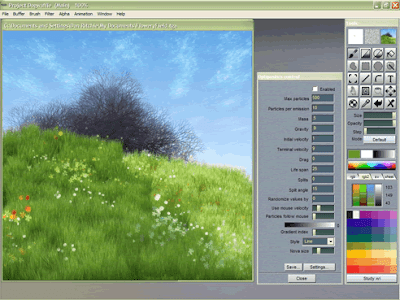
Project Dogwaffle offers both freeware and commercial versions, the freeware version is fully functional, lacking only the advanced layer and scripting tools of the full version. Project Dogwaffle (current version 1.2) is based on its commercial big brother, Project Dogwaffle 2.0. It’s a lighter, yet powerful tool for graphic designers and animators. Its features include realistic paint effects, a frame-based animation tool, the standard paint tools common to most modern bitmap paint programs, an alpha channel for transparency effects and support for plugins.
Pixen H3
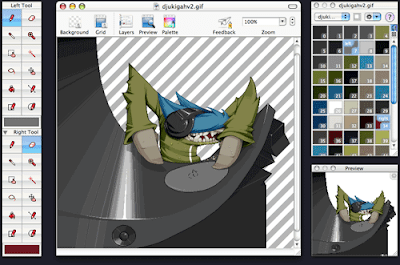
Pixen is an innovative graphics editor for the Mac. It’s designed from top to bottom for pixel artists—people who make low-resolution raster art like the sprites you see in old video games. But it’s great for artists of all arenas: Pixen is like a very powerful MSPaint or a simpler, more agile Photoshop. And best of all, it’s Free!
Inkscape

Inkscape is an open-source vector graphics editor just as powerful (perhaps better?) to Adobe Illustrator and Corel Draw. What sets Inkscape apart is its use of Scalable Vector Graphics (SVG), an open XML-based W3C standard, as the native format.
Inkscape does not have all the features of the leading vector editors, the latest versions provide for a large portion of basic vector graphics editing capabilities. It is not unknown for Inkscape to be used on different projects, it can be successfully used to create web graphics, technical diagrams, icons, creative art, logos and maps. It can also be used on Windows and Mac OS.
PhotoFiltre
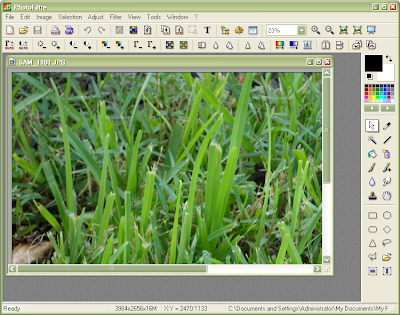
PhotoFiltre is a great freeware bitmap graphics editor program. I have been using this one personally for my photography and giving it that vintage look. This program has a lot of different features. One that I like the most is the quick contrast/hue and saturation buttons because you can check out the effects and immediately and easily correct the image if you’re not satisfied with its quality.
Paint.net
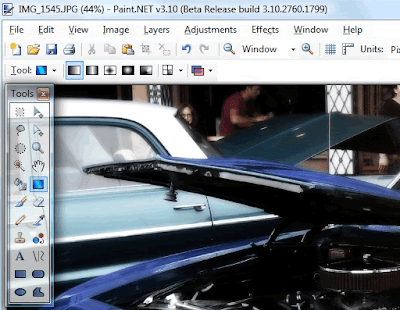
Paint.NET is a free image and photo editor, it features an intuitive and innovative user interface with support for layers, unlimited undo, special effects, and a wide variety of useful and powerful tools. An active and growing online community provides friendly help, tutorials, and plugins.
It was originally intended as a free replacement for Microsoft Paint, it has grown into a powerful yet simple image and photo editor tool, not quite as powerful as Photoshop or Gimp, but a damn good replacement. It is trying to be simple for beginners and powerful for professionals.
Pixia
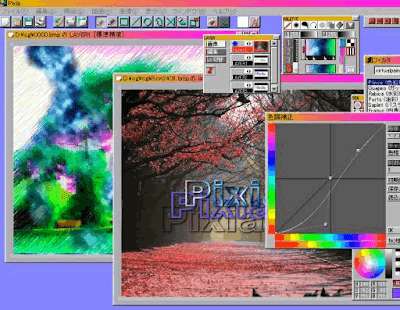
Pixia is a freeware bitmap graphics editor program originally developed for the Japanese Manga but has become very popular with all graphic designers.
This Japanese application, is also available in English, French, Italian, Spanish, Hungarian, Chinese Simplified, Chinese Traditional, Polish, Korean and German. The program supports multiple layers, transparency effects, standard file formats and a number of RGB file formats including .PSD. The main file extension used by this program is .PXA.









0 Comments | Post A Comment